One of my goals (I don’t really say resolutions, see previous post) this year is to completely zero out my MacBook Pro and start from scratch. Everything that’s in there has been around for almost 8 years or so, since I bought my very first MacBook then bought my second one and did a Migration Assistant from the old one.
It’s been a long time coming, really. I hardly use the apps I used to hoard, I hardly listen to songs from my iTunes collection (hello, Spotify!) and the files that are inside are remnants of my sleepless nights in college writing countless essays and reports and marketing research and the likes. Needless to say, stuff that I’ve grown out of. I have a separate hard drive for my movies, tv shows, documents and photos, so I dumped everything in its rightful drive and proceeded to do a clean install. It was a very productive Saturday in, and it felt good.
Now that it’s back, I’ve listed out some of the things I’m going to do to preserve the life of this little buddy of mine.
1. Will not re-download iPhoto anymore. I have a hate-hate relationship with this app. For me it doesn’t serve its purpose because I really like sorting my photos manually and I feel like no matter how many times I select the option to NOT duplicate my photos, it still does.
2. Will re-upload files that are from 2012 and up only (not including music). I have some stuff that dates back to 2005 and I feel like it should stay in storage, where it belongs.
3. I’m still debating on whether I will be re-uploading my awesome and metadata-clean music collection or keep iTunes as clean as new. I think I’m fine with Spotify for now so I don’t think I will. Maybe with the exception of a couple of Taylor Swift and K-pop favorites.
4. There are some apps that I use daily and love and actually purchased, but are now discontinued (CoverSutra and Reeder to name a few). They were still inside my Applications folder so there’s no point in re-downloading them anymore. Time to part with the ones that are gone.
5. Thanks to Microsoft Office online and Office for iOS, I think I will wait until the 2015 version of MS Office. This may make me use Numbers, Pages and Keynote more!
Point is, it’s time to simplify, simplify, simplify! It’s gotta start somewhere and knowing how much of a procrastinator I am I decided to do it STAT. I hope this means better life for my MBP. Next step, social media purging? I did a few of it last year so this year I’m going to make sure I just keep the ones that I actually use. Here’s to a simple 2015!
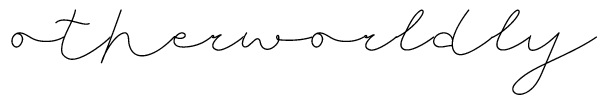
Nice move, Justine! I’m also sort of OC when it comes to my laptop and my online accounts. Well, basically anything where I can apply being OC, I do it. Hahaha. Anyway, I also ‘cleaned’ my laptop and deleted my useless online accounts towards the end of 2014 until the beginning of 2015. It feels good to start anew and leave all those mess behind! Cheers! 🙂
I agree! It really feels good to let go of everything and just start fresh.
I just cleaned up my MacBook Pro as well! It was a pain to have to configure everything to my liking though.
Yay for us! I actually haven’t gotten around to configure everything back and I don’t think I will unless I really need to. My stance with this is that once I get the need, then that’s when I will do it.